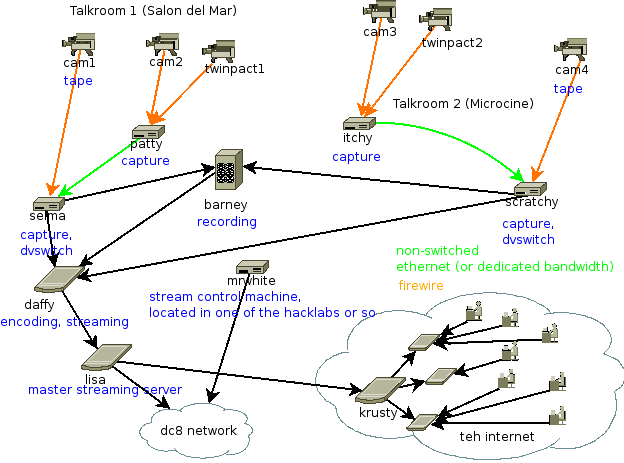DebConf8/Videoteam
From Wiki
< DebConf8
- team members:
- on site: h01ger, xerakko, edrz, des, dererk, Q, karora, tassia, amaya, anto, tincho2, franklin piat
- volunteers: lucas, diego, melisa, german, nueces, tomas, lisandra, marcos, martin
- remote: womble2 (only debcamp), hermanr, daven, toresbe
- debian-day: edrz, h01ger, Q
- DebConf8: http://wiki.debconf.org/wiki/DebConf8/videoteam/ - needs to be cleaned, some good suggestions and advices
- considerations in and for the Videoteam/Venue
- DebConf8/Hardware - dc8 hw planning by localteam
- DebConf8/Videoteam/Meetings - dc8 meetings
- DebConf8/Videoteam/Hardware - dc8 hw planning by videoteam
- DebConf8/Videoteam/Software - dc8 software setup planning by the videoteam
- Debconf8/Videoteam/Recordings - dc8 recordings workflow for reviewers
- DebConf8/Streams - dc8 live video streaming information for viewers
- Debconf8/Videoteam/CheatCheets/dvswitch
Contents |
[edit] Todo
please see DebConf8/Videoteam/ToDo
[edit] Setup Diagram
[edit] Icecast Streaming Servers
[edit] Local
- lisa
[edit] EXT Master
- krusty.debconf.org
[edit] Europe
- vir.ganneff.de
- apu.debconf.org (amd64)
- kosh.ganneff.de
[edit] UK
- krabappel.debconf.org (amd64)
[edit] Australia
- titan.oftc.net
[edit] North America
- quimby.debconf.org (amd64)
- positron.oftc.net
[edit] Maps of the hotel
- http://canterville.mine.nu/~martin/Salones%20Dorá.png
- http://www.marga.com.ar/~marga/salon-dorado2.png
- http://canterville.mine.nu/~martin/esquematico1.svg
- http://canterville.mine.nu/~martin/esquematico2tetra.svg
- http://www.mdp.com.ar/img/webcam.jpg
- hotel:
- <marga> there's the main room, "Salon del Mar", there's the BOF room, "Microcine". There are also several meeting places in groundfloor, like a "meeting room" for 10 people or the different parts of the bar or lobby, but I think that none of them are "taping" places.
- <marga>: salon del mar and microcine are 7th floor.
- <marga>: there's a small meeting room, which is for informal non-taped meetings. If you want your meeting to be taped/streamed, it should be held at the Microcine room.
[edit] Preparation
[edit] Hardware to buy wishlist
- laters/manana/debconf8
- monitoring machine
- svn commit mails for debconf-video
- debconf8: rename group video (1008) to videoteam
- grab for "**DC8 wishlist" in #debconf-video logs
- Paul van Tilburg <paulvt@debian.org> offered a video mirror - do we want it? -- **NO** mirrors needed, we have enough
- find more space for meetings-archive (for ftp.acc.umu.se, they're currently looking at buying a new backend server, that could take a few sata drives, so throwing a bit of money (for 2-5 500gb drives including the appropriate hot-swap caddies ) towards ACC would be one solution. getting hw donations would be another.) -- meetings archive master has multiple hundred gigabytes unallocated in lvm
[edit] Wishes to the DC8 orga team:
- Have a complete schedule ready by the beginning of Debcamp
- Rescheduling must be communicated to the video team in due time
- Good video tripods for all the cameras that need to move during talks (tripods are bulky; I can only bring one...)
- Be ready to provide one cameraperson for each BoF. The video team will strive to reduce BoF coverage to panning, zooming and the push of a button on a grabbing laptop.
- Don't throw parties in the talk rooms, unless you want to induce ulcers and fury among video team members next morning!
[edit] Goals for the DC8 video team:
- To top DC7's coverage ;-)
- Simplified recording workflow, more failsafe.
- A better way of capturing the presenter's screen (software or hardware)
- Training video and/or courses for the cam-ops.
- Talk-back from the director to cam-ops.
- Audience cams that can get good close-ups of _everyone_ in the audience.
[edit] Suggestions:
- Constant recording by default. Recording is the "safe" operation, stopping it is risky.
- reply from Womble2: We had constant recording, except when there was too much contention for the file server's disk. (To avoid this, I think we should record to local disk during the day and transfer to a file server later.) Constant recording made more work for reviewers, and the lack of feedback from the 'cut' command was itself a problem.
- Archiving the streams remotely, for extra redundancy.
- Extending dvswitch to remote-control the sources and the sinks, and monitor them for status.
- Womble2 replied: Yes, I think it would be useful to allow some sources and sinks to work as daemons and have dvswitch connect to them instead of vice versa.
- "Playout"/"autopilot" in dvswitch, that instructs the banner dvsource to play a banner specific for the upcoming talk, and switches to preset sources (e.g. speaker cam) when the talk is due.
- Womble2 replied: This is a bit risky as we cannot rely on events to start on time.
[edit] Wishes:
- Remote-controlled cameras, so we can get by with fewer cam-ops
- daven said: Unreliable, and impossible to get smooth motion for the budget we have. Also quite fragile, and bulky.
- Full-resolution streams, ensuring legible slides (optional, of course)
- Womble2 said: If a slide is not readable at 320x240, it probably isn't readable at the back of the room either. Speakers should be reminded to use large text.
- Dedicated documentary equipment, sufficiently shiny for the wannabe film-maker. Maybe a full-blown documentary team.
- Tally lights, to let the camera operator know when his/her camera is cut to. One way talkback so the director could warn the camera ops that they're about to be cut to would also be useful.
[edit] daily todo
- not anymore but we used to have:
- RL meeting to keep in sync, discuss problems & solutions, make schedules
- one in the lunch break, one after the talks at 1800. both short, 10min