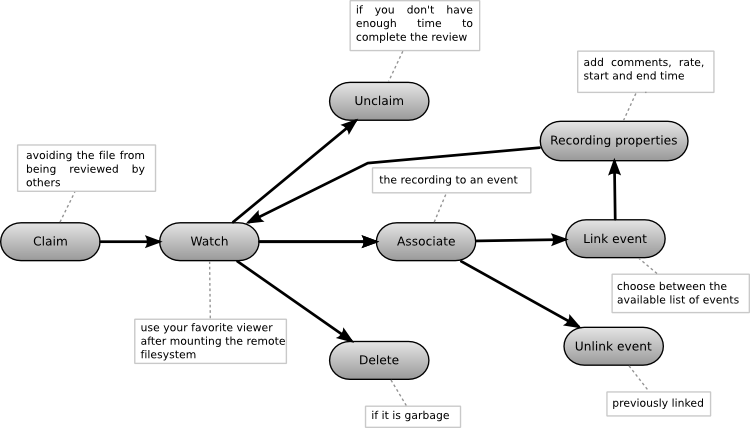DebConf8/Videoteam/Recordings
From Wiki
< DebConf8 | Videoteam(Redirected from Debconf8/Videoteam/Recordings)
Contents |
[edit] Reviewing Recordings
The recordings will be availabe at a remote filesystem (barney) that must be mounted by everyone who aims to be a reviewer.
# mkdir /video # mount mrwhite:/video -t nfs /video
You have to review the dv files using the wired lan, for reviewing the lower quality videos wlan might be ok, but lan is obviously faster.
Then follow the workflow in penta explained below.
[edit] Possible Ratings
These are the possibilities for rating recordings and transcoded files at pentabarf.
| X | Unchecked file |
| A | File is valid (player reports no errors) and audio and video are excellent |
| B | File is valid (player reports no errors) and audio and video are good |
| C | File is valid (player reports no errors) but audio or video is poor |
| F | File is invalid (player reports errors) or audio or video is unacceptable |
| D | File is invalid and should be deleted |
[edit] Pentabarf Workflow
Every new recording produced will be shown at pentabarf list of recordings.
Go to penta and follow the workflow below to rate the quality of the recordings and mark them to be used or discarded.
[edit] Known Bugs
[edit] Other Penta links
- https://penta.debconf.org/penta/pentabarf/conference/2 for setting up the rooms
- https://penta.debconf.org/penta/volunteer/schedule for the schedule with roles view
- https://penta.debconf.org/penta/volunteer/schedule/needed_events for the missing roles list