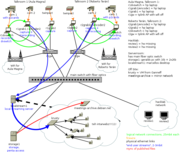Videoteam/Network
From Wiki
Contents |
[edit] Videoteam networking
[edit] Network diagram
See the diagram of the latest Conference ! for instance
[edit] Network requirements
This section is meant for the network team...
[edit] The big picture
During machines installation, we need:
a network with DHCP to install the machine that network
should be able to access the Internet to download packages.
That network can be a regular attendee network.
We can connect the machines to some other network socket
during installation.
Once the machines are re-installed:
a network with no DHCP (so users don't connect to it).
that VLAN should not be accessible from DebConf attendees.
machines in that VLAN should still be able to access Internet to
download software or do git pulls. Those machine should be able
to acces the Videoteam machine in the server room.
The IP subnets for Videoteam machines are:
Room 1: 172.31.1.0/24 (more details below)
Room 2: 172.31.2.0/24 (more details below)
Server Room:
We have two machines in the server room (storage1 and
localstream1, which can be a virtual machine on storage1). Those
machines should be able to access the Internet and the Videoteam
machines above.
Server Room: 172.31.11.0/24 (more details below)
Reviewing machines:
Some volunteers are reviewing the recorded streams (full DV
content... many gigabyte each).
Those volunteers must connect over wired network.
The machines should be able to connect via the regular attendees
network.
Extra:
A few videoteam members (less than ten people) need to be able to ssh to
all video machines from any network, we will do this by using homer (or
storage1) as ssh jumphost. That's easy for networking & videoteam
people :)
[edit] Routers...
- The preferred gateway for each network is 172.xx.yy.0
- The preferred subnet size is /24
Alternatively, the gateway could be 172.31.10.1, with a subnet of /22.
[edit] DNS entries
We used to set hostname in the /etc/hosts files. It would be nice to put them in the DNS.
See file DEBCONFxx in git repository