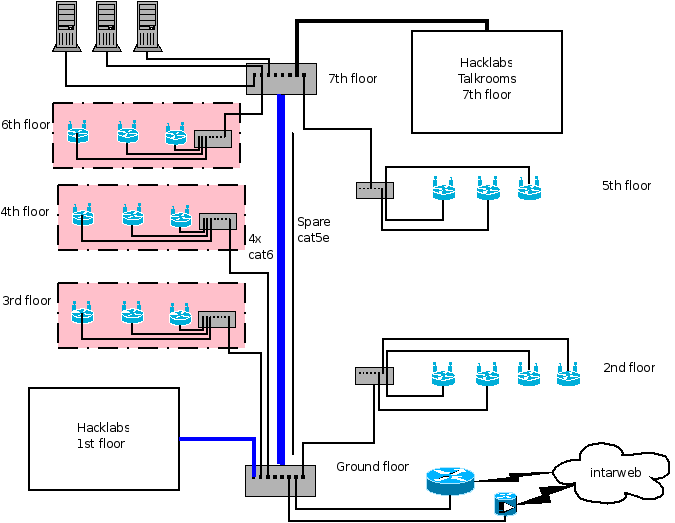DebConf8/NetworkSetup
From Wiki
< DebConf8
The network is based on two 3com Baseline 2924-SFP Plus gigabit switches, which are interconnected by four cat6 cables in link aggregation with LACP. One of them lies in the 7th floor, in the same room as most of the DebConf servers; the other one is in the ground floor, alongside the hotel communications rack, where the ISP link enters our network, and distribution to the lower half of the hotel is done.
The pink boxes are the planned AP coverage extension.
Contents |
[edit] VLANs
- id1: default vlan, reserved for switches
- 192.168.254.0/24
- id2: ISP vlan
- 209.13.181.0/27
- id3: Conference vlan
- 192.168.0.0/20
- id4: Video-Team vlan
- 192.168.253.0/24
[edit] Switches' ports
- sw0
- 1-4: aggregated links to sw1; tagged 802.1q
- 5-6: untagged vlan4; video team
- 7: untagged vlan2 for easy direct access to ISP
- 8: kvm
- 9: tutatis (tagged, plus untagged vlan1 for administration)
- 10: lisa (tagged)
- 11: AP73 (untagged vlan3)
- 12: Obelix (untagged vlan3)
- 13-14: aggregated links to homer; tagged 802.1q, plus untagged vlan1 for administration
- 15-18: untagged vlan4 for selma, patty, itchy and scratchy
- 19: Untagged vlan4 (video team)
- 20-21: aggregated links to daffy (tagged vlan4)
- 22: barney (tagged)
- 23: Untagged vlan4 (video team)
- 24: switch 53-rivero for 7th floor APs (untagged)
- sw1
- 1-4: aggregated links to sw0; tagged 802.1q
- 5: untagged vlan2 to ISP router
- 6: untagged vlan1 to ISP DSL (secondary link)
- 7: untagged vlan2 (spare ISP port)
- 8: untagged vlan3 (unused)
- 9: untagged vlan3 AP00
- 10: untagged vlan3 AP01 (bar)
- 11: untagged vlan3 (unused)
- 12: untagged vlan3 (unused)
- 13: untagged vlan3 2rd floor
- 14: untagged vlan3 3rd floor
- 15: untagged vlan3 4th floor
- 16-20: untagged vlan3 (unused)
- 21-23: untagged vlan3 1th floor link 1, 2 and 3
[edit] Reserved IPs
- vlan1 (switches)
- 192.168.254.1: homer (should be bond0.1, but the switches doesn't like it; so it's eth0)
- 192.168.254.2: secondary DSL link via ZyXEL modem at ground floor
- 192.168.254.10: sw0.dc8.debconf.org (7th floor)
- 192.168.254.11: sw1.dc8.debconf.org (ground floor)
- 192.168.254.12: kvm.dc8.debconf.org
- 192.168.254.27: tutatis
- 192.168.254.200-250: DHCP block
- vlan2 (ISP)
- 209.13.181.1; internet gateway
- 209.13.181.2: homer (bond0.2) (oftc ircd)
- 209.13.181.3: lisa
- 209.13.181.4: obelix
- 209.13.181.5: homer (freenode ircd)
- 209.13.181.29: allocated for conference NAT
- 209.13.181.30: tutatis
- vlan3 (conference)
- 192.168.0.1: homer (bond0.3)
- 192.168.0.20: lisa
- 192.168.0.27: tutatis
- 192.168.0.29: obelix
- 192.168.0.30-60: reserved for servers
- 192.168.0.100-179: reserved for APs and dispersed networking gear. Key is .1xy -> yth device (zero based) in xth floor (0 is ground floor).
- 192.168.1.1-14.254: DHCP block
- 192.168.15.1-254: reserved for machines with static allocations
- 192.168.15.1 beagle board (shoragan)
- vlan4 (v-t)
- 192.168.253.1: homer (bond0.4)
- 192.168.253.20: lisa
- 192.168.253.21: daffy
- 192.168.253.22: mrwhite
- 192.168.253.23: selma
- 192.168.253.24: barney
- 192.168.253.25: itchy
- 192.168.253.26: scratchy
- 192.168.253.27: tutatis
- 192.168.253.28: patty
- 192.168.253.200-250: DHCP block
[edit] Hotel APs to be configured
These are all WRT54g v8. Note that the crappy firmware can only use /24 or smaller subnets, so these are only reachable from hosts on 192.168.0.0/24.
- ap00
- ESSID: HotelDora
- Channel: 1
- Zyxel access point + DSL
- WAN: DSL unplugged
- LAN: 192.168.0.100
- MAC LAN:
- MAC Router:
- MAC WiFi: 00:02:cf:a1:12:36
- Location: Communications rack besides lobby
- Status: done
- ap01
- ESSID: HotelDora
- WAN: DHCP (unplugged)
- Channel: 6
- LAN: 192.168.0.101
- MAC LAN: 00:1D:7E:2E:08:2C
- MAC Router: 00:1D:7E:2E:08:2D
- MAC WiFi: 00:1D:7E:2E:08:2E
- Location: Ceiling tile next to service elevator.
- Status: Done
- ap20
- ESSID: HotelDora (was AP05)
- WAN: DHCP (unplugged)
- Channel: 1
- LAN: 192.168.0.120
- MAC LAN: 00:1D:7E:29:1B:E1
- MAC Router: 00:1D:7E:29:1B:E2
- MAC WiFi: 00:1D:7E:29:1B:E3
- Location: In front of room 202
- Status: done (only essid change during DC)
- ap21
- ESSID: HotelDora (was AP06)
- Channel: 11
- WAN: DHCP (unplugged)
- LAN: 192.168.0.121
- MAC LAN: 00:1D:7E:2E:05:74
- MAC Router: 00:1D:7E:2E:05:75
- MAC WiFi: 00:1D:7E:2E:05:76
- Location: Close to the corridor near to the office room, into the elevators direction
- Status: done (only essid change during DC)
- ap22
- ESSID HotelDora (was AP07)
- Channel: 6
- WAN: DHCP
- LAN: 192.168.0.122
- MAC LAN: 00:1D:7E:29:1B:51
- MAC Router: 00:1D:7E:29:1B:52
- MAC WiFi: 00:1D:7E:29:1B:53
- Location: close to room 216
- Status: done (only essid change during DC)
- ap23 (was AP08)
- Channel: 8
- WAN: DHCP (unplugged)
- LAN: 192.168.8.1
- MAC LAN: 00:1D:7E:29:19:4A
- MAC router: 00:1D:7E:29:19:4B
- MAC Wifi: 00:1D:7E:29:19:4C
- Location: ??
- Status: done (only essid change during DC)
- ap50: (was AP02)
- ESSID: HotelDora
- Channel: 11
- WAN: DHCP (unplugged)
- LAN: 192.168.0.150
- MAC LAN: 00:1D:7E:2E:08:23
- MAC Router: 00:1D:7E:2E:08:24
- MAC WiFi: 00:1D:7E:2E:08:25
- Location: in front of 502
- Status: done (only essid change during DC)
- ap51: (was AP09)
- ESSID: HotelDora
- Channel: 11
- WAN: DHCP (unplugged)
- LAN: 192.168.0.151
- MAC LAN: 00:1A:70:D1:1C:0E
- MAC Router: 00:1A:70:D1:1C:0F
- MAC Wifi: 00:1A:70:D1:1C:10
- Location: in front of 509 room
- Status: done (only essid change during DC)
- ap52
- ESSID HotelDora (was AP10)
- Channel: 1
- WAN: DHCP (unplugged)
- LAN: 192.168.0.152
- Hostname: AP52
- MAC LAN: 00:1D:7E:2E:08:74
- MAC Router: 00:1D:7E:2E:08:75
- MAC WiFi: 00:1D:7E:2E:08:76
- Location: Close room 516
- Status: done (only essid change during DC)
[edit] Our APs
- AP11
- Channel: 1
- LAN: 192.168.0.111
- MAC LAN: 00:0F:B5:3F:19:6E
- AP12
- Channel: 11
- LAN: 192.168.0.112
- MAC LAN: 00:14:BF:7D:96:1E
- MAC WiFi: 00:14:BF:7D:96:20
- ap13
- Channel: 11
- LAN: 192.168.0.113
- MAC LAN:
- MAC WiFi:
- ap14
- Channel: 6
- LAN: 192.168.0.114
- MAC LAN: 00:1C:10:11:B7:52
- MAC WiFi: 00:1C:10:11:B7:54
- ap15
- Channel: 1
- LAN: 192.168.0.115
- MAC LAN: 00:16:B6:19:75:90
- MAC WiFi: 00:16:B6:19:75:92
- ap16
- Channel: 6
- LAN: 192.168.0.116
- MAC LAN: 00:16:B6:19:75:78
- MAC WiFi: 00:16:B6:19:75:7A
- ap31
- Channel: 6
- LAN: 192.168.0.131
- MAC LAN: 00:14:BF:37:11:B5
- MAC WiFi: 00:14:BF:37:11:B7
- ap41
- Channel: 11
- LAN: 192.168.0.141
- MAC LAN: 00:1D:7E:18:C8:FF
- MAC WiFi: 00:1D:7E:18:C9:01
- ap42
- Channel: 6
- LAN: 192.168.0.142
- ap61
- Channel: 11
- LAN: 192.168.0.161
- MAC LAN: 00:4F:62:09:00:BD
- ap71
- Channel: 6
- LAN: 192.168.0.171
- MAC LAN: 00:12:17:0A:E3:0C
- ap72
- Channel: 1
- LAN: 192.168.0.172
- MAC LAN: 00:0C:41:A4:36:A9
- ap73
- Channel: 1
- LAN: 192.168.0.173
- ap74
- Channel: 11
- LAN: 192.168.0.174